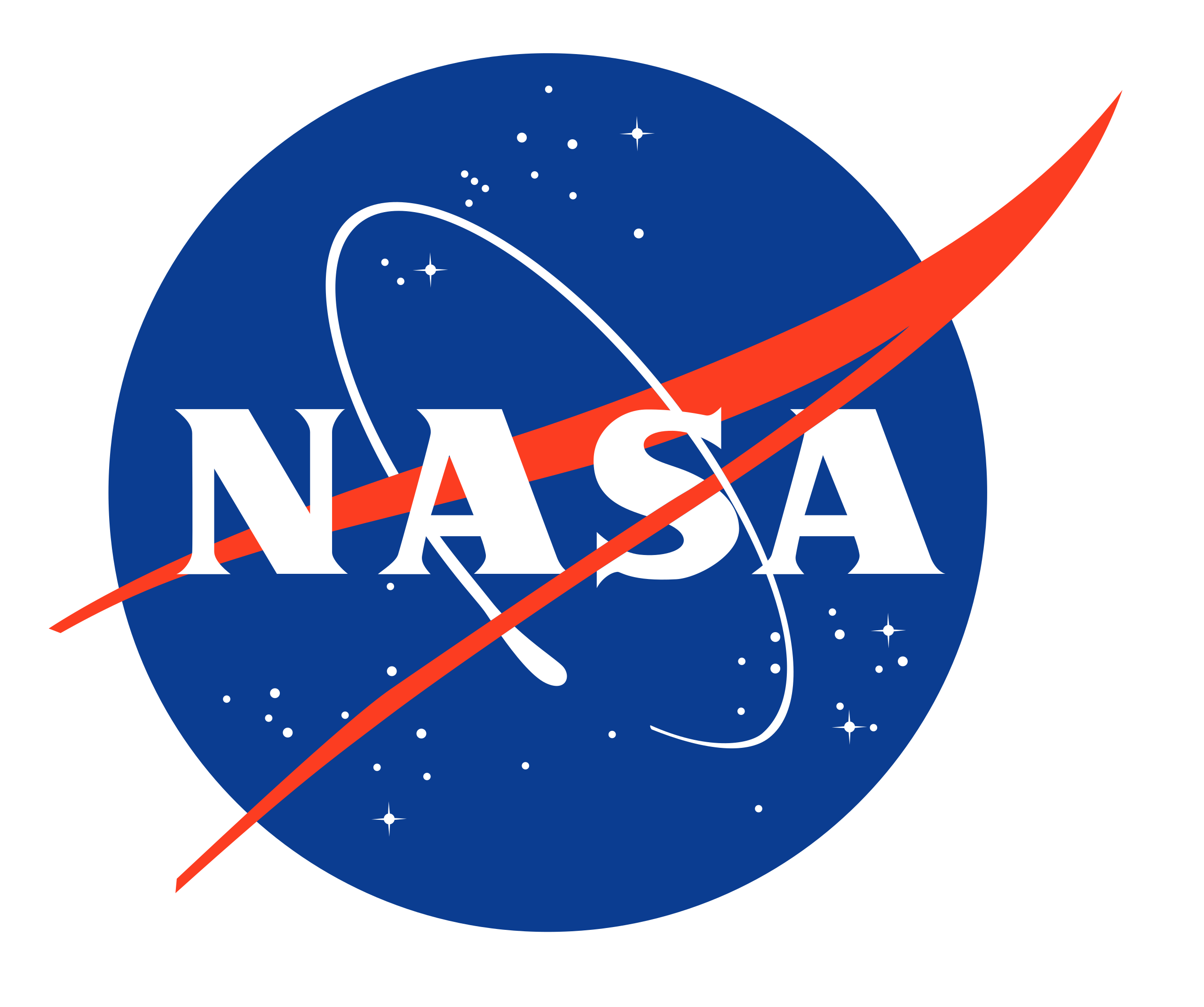By Tim Pyle | April 2nd, 2014
Over the years, NASA has released a lot of beautiful space images. Sometimes they're even given cute names based on what they look like, such as a black widow spider, a rose, or a snake. Have you ever looked at them and wished you could find & capture your own unique photos from space?
Now you have the chance!
In late March 2014, astronomers from NASA's Spitzer Space Telescope revealed the fruits of the GLIMPSE survey: a full 360-degree panorama of our Milky Way galaxy as seen through infrared light. Stitched together from over 2.5 million individual images taken over the course of 10 years, scientists estimate this galactic panorama reveals more than half of our galaxy's stars. And there's a tremendous amount of science here, from baby stars forming to the overall structure of our galaxy.
But there is also beauty in science. This is where you come in.
Spitzer's website provides easy-to-use digital tools to view this vast swath of space. Clicking on either of the two viewers on Spitzer's GLIMPSE360 page will let you easily pan across & zoom into it in great detail.
Using these tools, we want you to find some of the more interesting & unique areas, and send us screenshots of them!
Think of yourself as a photojournalist with the beat of covering your home galaxy. We'd encourage you to really dig deep into the imagery to explore what's there. Zoom in, pan around to the dark corners, go anywhere that intrigues you. Our galaxy is huge & there's a lot to see.
Once you find an interesting feature, capture an image of it (see our tips below). Then send it to our Twitter account @NASAspitzer using the hashtag #glimpse360. Throughout the month of April, we'll be regularly taking some of these images & tweeting them from our account. If we choose yours, we'll credit you via your Twitter handle. And if you give your photo a name, we'll try to include it as well. Just make sure to keep the name short.
Because of the sheer volume of space represented here, it's unlikely that any two screenshots will be the same. So unleash your inner photojournalist and go see what you can find. Be creative! We can't wait to see what you uncover.
Spitzer's GLIMPSE360 viewing tools: http://www.spitzer.caltech.edu/glimpse360
Tips for taking good pictures
- When taking screenshots, try to crop the image as cleanly as you can. Ideally, avoid or remove any surrounding interface tools.
- If you're using the Aladin Viewer, you can click the "layers" option at the top-left and choose "Export view as PNG." This will create a clean shot of just the space imagery.
- If you're using the WorldWide Telescope viewer, focus your picture-taking on the infrared GLIMPSE panorama (the pink & blue strip across the center) rather than the visible light background image. For cleanest results, wait a few seconds after moving your mouse to allow the interface to disappear before taking a screenshot.
- Embrace close-ups! There's enough resolution to zoom in quite a bit, and you're more likely to take a unique picture if you do.
 AAS 2014 - My Time in the NITARP Program Comes to an End...
AAS 2014 - My Time in the NITARP Program Comes to an End...
 Remembrance of Things Past
Remembrance of Things Past